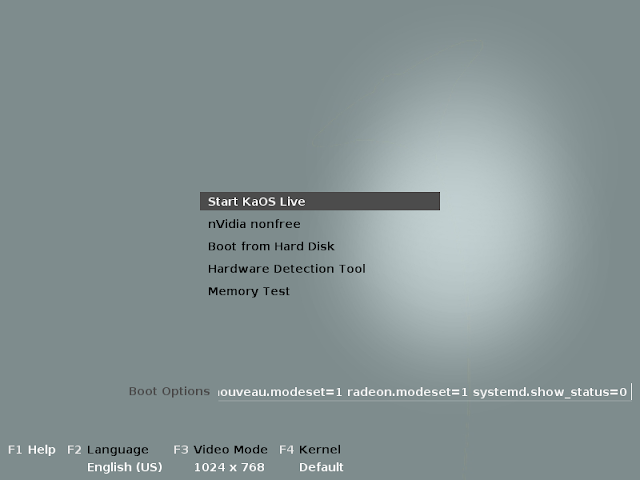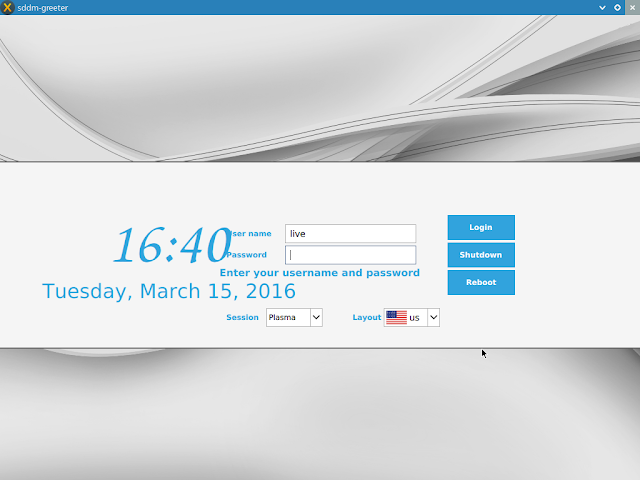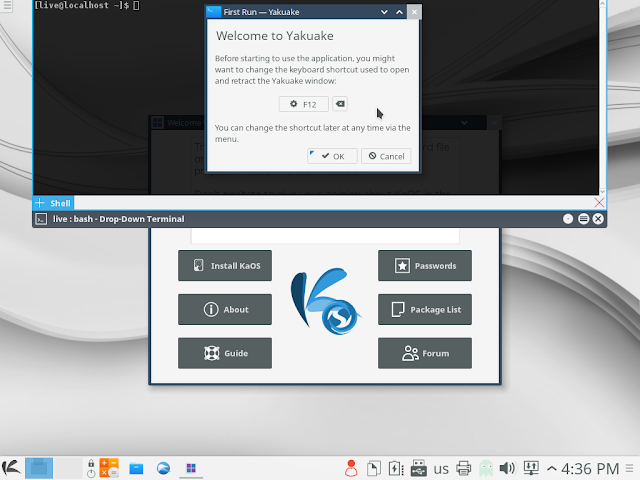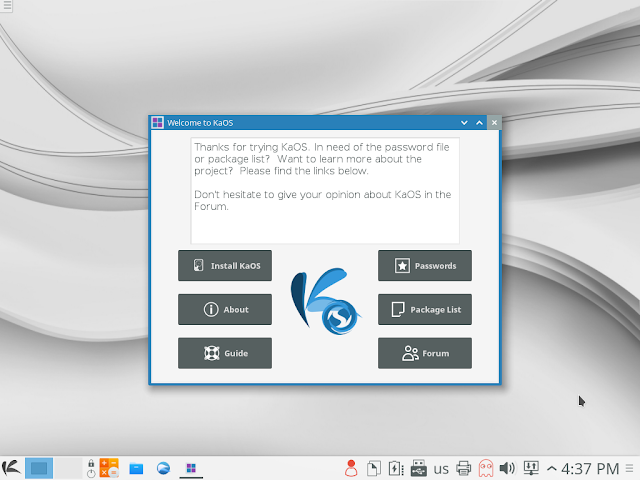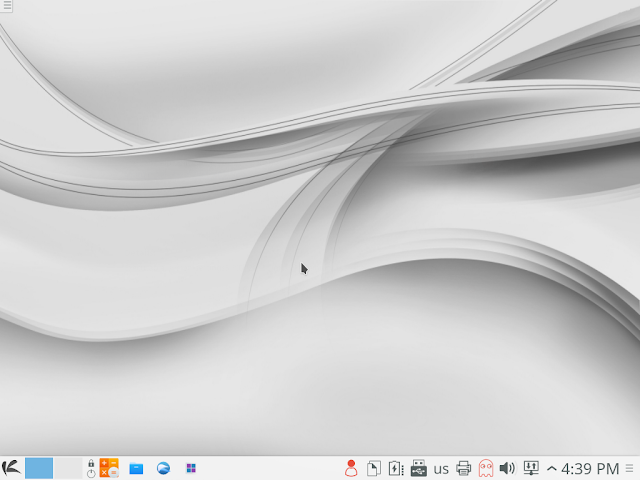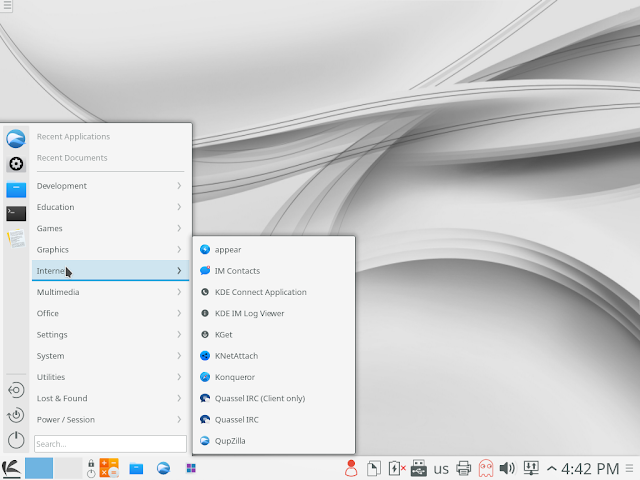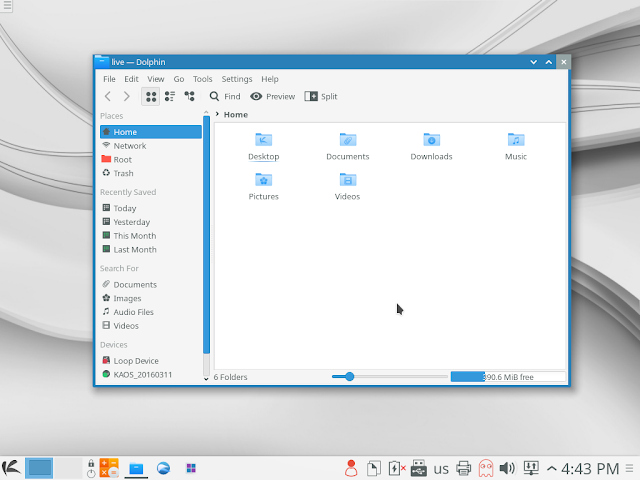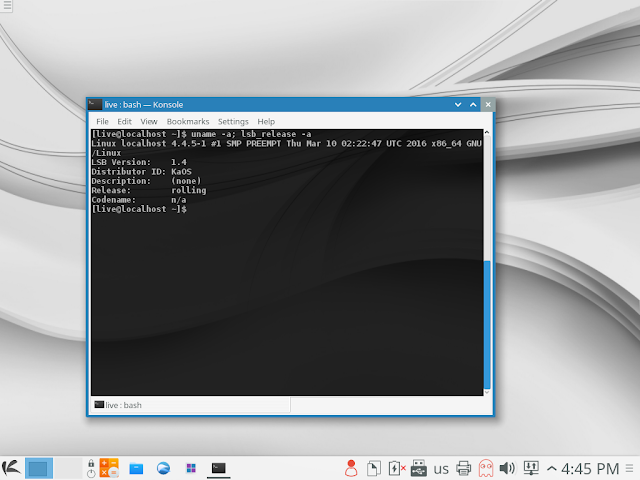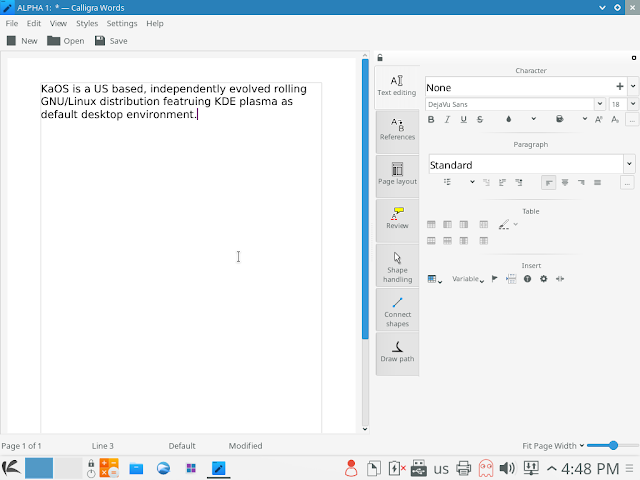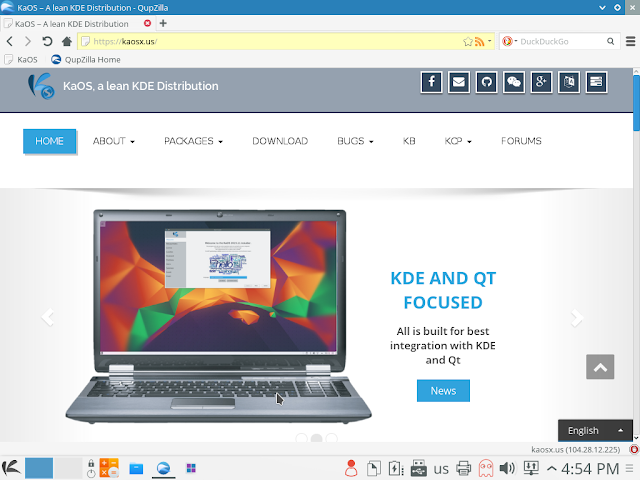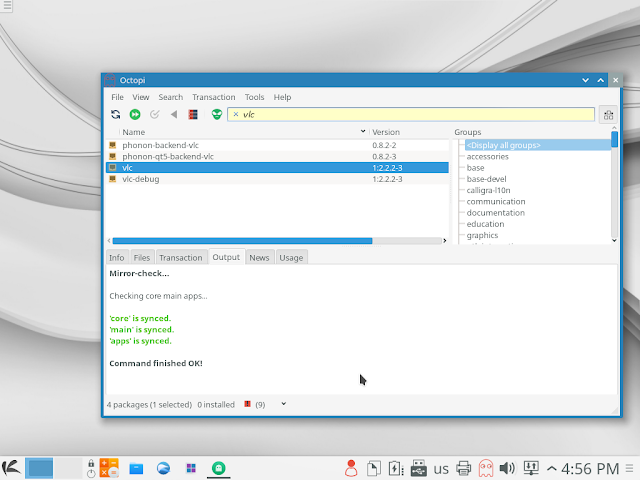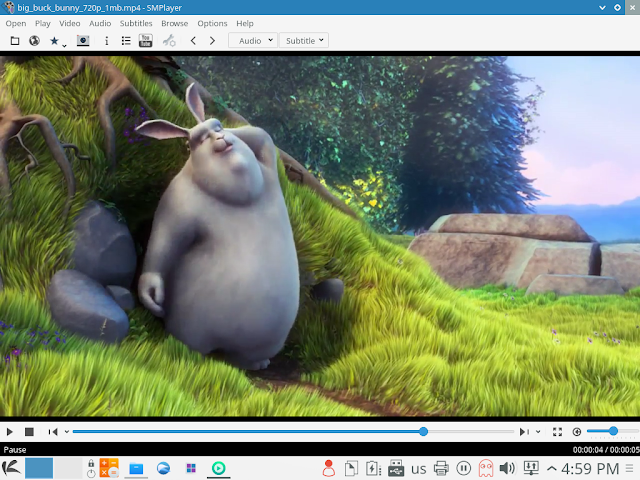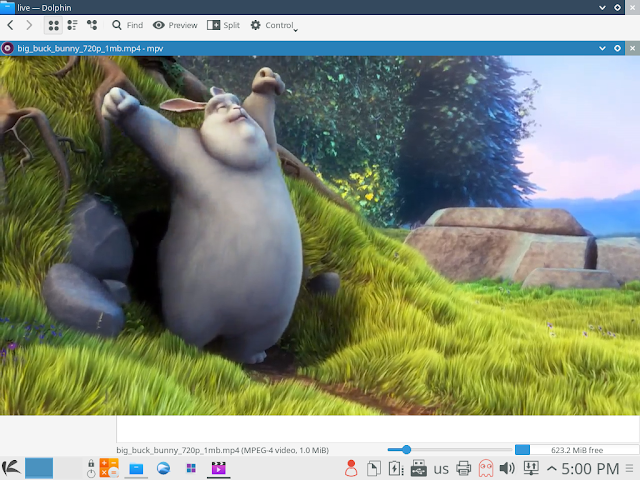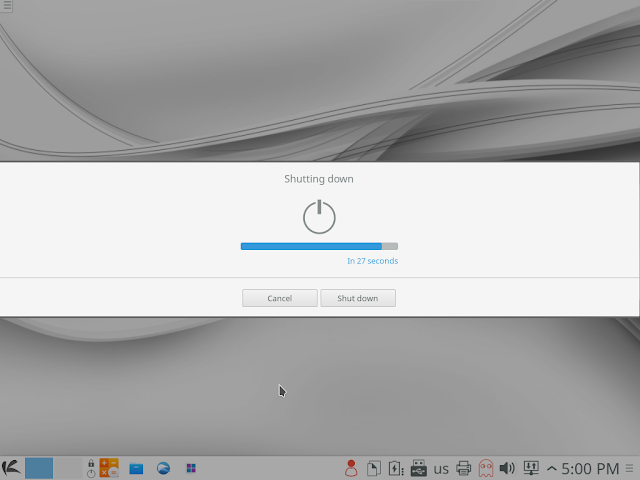KaOS is a US based, independently evolved, rolling GNU/Linux distribution inspired by Arch Linux. Instead of providing several options to choose from, KaOS team focuses on single architecture(x86_64) and single desktop environment(KDE Plasma).
Here is a screenshot tour of recently released updated ISO of KaOS, ie, KaOS 2016.03. These screenshots are taken by running KaOS 2016.03 inside virtual box.
First screen of KaOS 2016.03 is almost similar to Arch and distributions based on Arch Linux. It includes a big log and welcome message in several languages.
Again, KaOS initial configuration menu is similar to other Arch distributions. In addition to regular options, KaOS provides one more option. Option to boot using nVidia nonfree drivers.
Though KaOS is offering a complete KDE experience, it is using sddm as display manager instead kdm - default window manager coming with KDE plasma.
KaOS Desktop loading screen is not default KDE one. It is something different.
Just after loading desktop, KaOS asks to configure default key for launching Yakuake - a drop down terminal.
KaOS welcome screen offers option to read different documents, launch installer ..etc.
Default KaOS Desktop is an empty screen without any icons. It has a task bar at bottom similar to any other KDE Distribution.
KaOS Main is a Lean Menu. It has categories and also some icons that will help to launch control panel, terminal and web browser quickly.
KaOS 2016.03 uses dolphin as default file manager. Initially it comes without any menus. However it can be configured easily.
konsole - terminal emulator application running on KaOS 2016.03
KaOS comes with pre-installed Calligra office suite. This includes Calligra word, Calligra presenter and Calligra spreadsheets
QupZilla is default web browser in KaOS. This is not something expected from a big distribution like KaOS. Ideally it should be Mozilla firefox or at least Chromium.
KaOS comes with Octopi as a graphical front for pacman - the default package manager.
KaOS comes with two video players. And both are configured to run common multimedia files. This is a screenshot of SMPlayer running on KaOS.
Another video player present in KaOS is mpv player. This is also capable of playing default media formats.
This is logout screen in KaOS. It gives 30 seconds to cancel decision to shutdown.
Here is a screenshot tour of recently released updated ISO of KaOS, ie, KaOS 2016.03. These screenshots are taken by running KaOS 2016.03 inside virtual box.
First screen of KaOS 2016.03 is almost similar to Arch and distributions based on Arch Linux. It includes a big log and welcome message in several languages.
Again, KaOS initial configuration menu is similar to other Arch distributions. In addition to regular options, KaOS provides one more option. Option to boot using nVidia nonfree drivers.
Though KaOS is offering a complete KDE experience, it is using sddm as display manager instead kdm - default window manager coming with KDE plasma.
KaOS Desktop loading screen is not default KDE one. It is something different.
Just after loading desktop, KaOS asks to configure default key for launching Yakuake - a drop down terminal.
KaOS welcome screen offers option to read different documents, launch installer ..etc.
Default KaOS Desktop is an empty screen without any icons. It has a task bar at bottom similar to any other KDE Distribution.
KaOS 2016.03 uses dolphin as default file manager. Initially it comes without any menus. However it can be configured easily.
konsole - terminal emulator application running on KaOS 2016.03
KaOS comes with pre-installed Calligra office suite. This includes Calligra word, Calligra presenter and Calligra spreadsheets
QupZilla is default web browser in KaOS. This is not something expected from a big distribution like KaOS. Ideally it should be Mozilla firefox or at least Chromium.
KaOS comes with Octopi as a graphical front for pacman - the default package manager.
KaOS comes with two video players. And both are configured to run common multimedia files. This is a screenshot of SMPlayer running on KaOS.
Another video player present in KaOS is mpv player. This is also capable of playing default media formats.
This is logout screen in KaOS. It gives 30 seconds to cancel decision to shutdown.