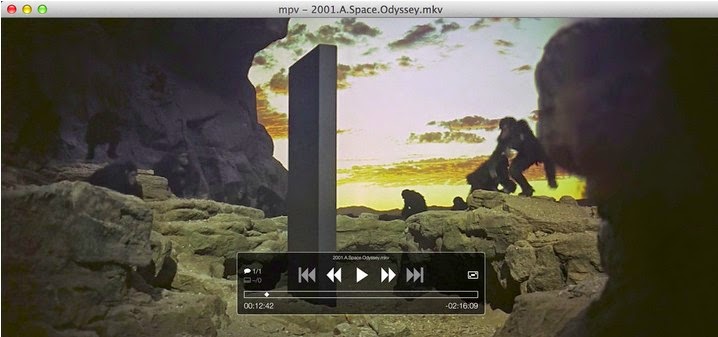'mpv' is a powerful multimedia player that is based on MPLayer and mplayer2 projects. It also contains new features of its own (according to the developers) and supports hardware (GPU) based video decoding (through VDPAU, VAAPI and VDA APIs) as well.It comes with a built-in GUI but it is a very simple looking one, and by default it won’t give you access to (useful) features like audio/video sync, volume gain, changing aspect ratio etc. You can however, use the keyboard shortcuts for controlling a number of advanced features, including the ones mentioned above. If you require access to even more advanced options (adding post-processing filters for instance), then you can do so by using the command-line.But, when all is said and done, with the help of its built-in keyboard shortcuts & the simple GUI, it is a clean looking, easy to use, powerful multimedia player that supports playing wide variety of multimedia codecs.
Next
« Prev Post
« Prev Post
Previous
Next Post »
Next Post »
Subscribe to:
Post Comments
(
Atom
)